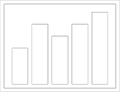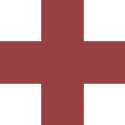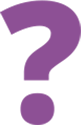Beginner's Guide
Quarry
Use the same technology that runs DOL’s next generation API. Turn your databases into a single API with Quarry.
BEGINNER'S GUIDE

Datasets
SDKS
Grab Our Code
Read our documentation, see the samples, download the code.
Our Open Source Applications
-

Mobile
-
- DOL Timesheet
- Labor Stats
- OSHA Heat Safety
- Strategy Tracker
- Sweat & Toil Android | iOS
-

Web & Desktop